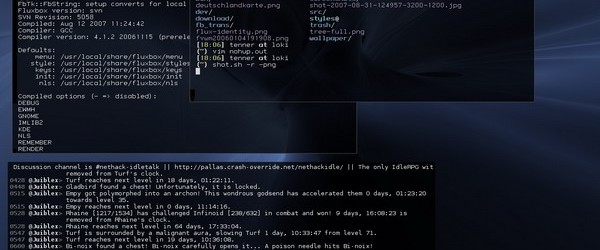
Screen shots
Software 0 CommentsI learned something new about taking screen shots of the desktop in OS X the other day. I already knew that pressing Shift+Command+3 gave you a shot of the entire screen and that pressing Shift+Command+4 gave you a cross-hair mouse cursor so you could drag a rectangle around the area you wanted to grab.
What I didn’t know is what would happen if your pressed Shift+Command+4 and then, when the mouse cursor had changed to a cross-hair, pressed the spacebar – doing this changes the mouse cursor to a camera and you can then hover over which element of the screen you want snapped, whether it be an application window, the menu bar or an icon on the desktop or dock.
Thanks to the Apple Pro Tip of the week, we now know that pressing Shift+Command+Control+3 (or 4) will place the captured image on the clipboard rather than the desktop, so you can paste directly into Photoshop etc.
BurnoutMenu 2.0
I am forever thinking of things I need to do before a certain time or date and then completely forgetting to do so. I’ve always needed to create a list of things that need doing to keep myself on track and after reading many of the comments on ‘What’s in your menubar?’ in the hicksdesign journal I found what seems to be the ideal app for me: BurnoutMenu.
I’m using this tasty little gem as a trial at the moment, but I’ve no doubt I’ll be paying for registration soon.
At a basic level this is a to-do list that sits in your OS X menubar, but it has much more functionality:
iPod Compatibility: Use your iPod as a virtual to-do list, grocery list, or anything else you can imagine.
iCal Compatibility:BurnoutMenu seamlessly integrates with Apple’s iCal and synchronizes in real time. iCal Sync code has been rewritten completely and is a lot more powerful.
iDisk Compatibility:Need to see what needs to be done somewhere else? View and manage your tasks from any Mac!
Priorities: Organize and customize them. You can even change the color and name of each task status.
There are many more features, but you can get the full low-down from the product website.
I’ve abandoned this and gone for MenuCalendarClock instead.