Trying to use a smart folder
Software 0 CommentsI don’t have much that I need to save in order to make my life worth carrying on with should my hard drive die; currently I back up about two and a half gigabytes of data to a DVD-RW once a week. There are more than a few smallish files that could do with being saved daily so I decided to try and copy them to my iDisk with as little of my interaction as possible – I thought using a smart folder would be the key.
I edited Finder’s labels so the blue one became “Backup to iDisk”, marked a few of the files I was going to use and then created a smart folder and set the criteria so it contained all the files with the blue colour label. So far so good.
I fired up Backup, switched to Backup to iDisk and clicked the Add items to your backup – this is where I hit my first problem. When you’re looking for items to add to you backup list, you can select a file or folder, click Choose and the selected item is added to your list. I navigated my way to where my new, shiny smart folder was located, selected it and discovered that the Choose button was greyed out … bugger.
I hoped that this was a bug and so tried to circumnavigate it by finding the smart folder in Finder and dragging and dropping it into the Backup window – it was added. I clicked Backup Now and let Backup do its stuff. However, when I checked my iDisk afterwards, Backup had simply copied the smart folder as a file, i.e. just the file with the saved search criteria, not the files that matched the criteria.
Bugger.
“Of course!”, I thought to myself. “Backup is pre-Tiger and hasn’t been updated to handle smart folders yet.” A small wave of relief flowed across my furrowed brow.
I turned my attention to Automator. I created a workflow: Get Specified Finder items with the smart folder in the list, Get Folder Contents and then Copy Finder Items to the desktop to test it. The workflow ran with no errors … but guess what happened? A copy of the smart folder appeared on the desktop but not the contents I was hoping for. I removed Copy Finder Items and replaced it with Transmit’s Upload Files with “My iDisk” as a destination – all this did was give me the same result as with Backup.
So, I failed miserably in my task and am quite peeved that I can’t seem to use smart folders for anything other than looking at the files.
Am I missing something simple? Please tell me!
My prayers have been answered: Easy backups with Automator and smart folders.