“Agua” icon set
Software 0 CommentsI’m a sucker for changing the icons on my iMac – I find a set I like, install them and then get bored after about a fortnight and change them to something else. This set by David Lanham, however, has been on my desktop for at least two months.
All the usual folders are catered for — home, movies, pictures etc. — and most have a button-style alternative for sidebar/toolbars:
There is also a set of extras featuring something I’ve never seen before and, when you think about it, is a really good idea and that’s alternative versions of icons that feature a globe with Asia in the foreground rather than the usual Europe/Africa or Americas display.
Photo Drop
photo Drop is one of those applications that you look at, use and then begin wondering how you ever managed without it. It’s one hell of a handy little gadget.
When you open the program, you are presented with a clean, uncluttered and incredibly straight forward interface:
You select the options you want and fill in the necessary values – in the image above I’ve selected to convert my images to PNG format and to resize them so the height or width is a maximum of 256 pixels. When you click the Save Droplet button you’re presented with a standard “save” dialog – enter a filename and a “droplet” is created.
This droplet can be placed anywhere and any image file in a supported format that is dropped onto it will be converted using the options you selected.
And the best news about this super-useful gem? It’s free. I’m sure the author would be grateful if you bunged him a few dollars if you find it useful – I did …