Move Word Back/Forward in Firefox (OS X)
MAC 0 CommentsStarryHope’s excellent KeyFixer for Firefox 2 (and here’s a patch for Firefox 3) fixes your Home/End keys.
However, to make your text navigation more “Windows” like, you might want to also change your default modifier keys (Alt) for Move/Select a Word Left/Right to ‘Ctrl‘.
Here’s how to do it:
1. Get the KeyFixer.
2. Load the dmg and save “keyfixer_firefox” to Desktop.
3. Right-Click “keyfixer_firefox” (on your desktop) and choose “Show Package Contents”.
4. Naviagate to Content > Resources.
5. Replace platformHTMLBindings.xml with this one.
Done!
Home/End KeyFixer for Firefox 3
Here’s how to patch Firefox 3 to make the “home” and “end” keys work like they work in other OS.
1. Close Firefox (If open).
2. Browse to Applications > Firefox
3. Right Click > Show Package Contents
4. Browse to Contents > MacOS > Chrome
5. Rename/Remove toolkit.jar and replace it with this (toolkit.jar) one.
Done!