Griffin AirClick USB
Gadgets 0 CommentsI got my AirClick the same time that I got my PowerMate but have only just remembered that I was going to write a bit about it. Better late than never, eh?
It is quite simply the most useful thing I’ve bought for my iMac – sure I’ve got a few handy little gadgets, but I use the AirClick several times a day, every day.
On it’s own it’s a handy little thing that’s simple to use: just set the menu to tell it what you want to control:
… and that’s about it – you just press a button and the app in question is launched (if it isn’t already running) and away you go.
The range is pretty good: it works easily from across the other side of the room and, in my house, I can control my music from the toilet. Sorry, was that too much information … ?
The only downside is the fact that you can only control one app at a time; if you want to change it you need to do so from the computer, unless you do what I did and use Andrew Escobar’s Front Row Enabler and install Front Row. Once you’ve done this the AirClick does the same job as the Apple Remote that comes with all new Macs and this is ideal for me, as a crip, because it means that I can get to all my music, movies and photos from the comfort of my bed.
As an added bonus you can use Griffin’s Proxi to use the AirClick to perform other tasks. At the moment I’ve got it set up up to put my iMac to sleep if I hold down the ‘volume down’ button for 4 seconds – dead handy when you’re just dropping off to sleep.