Digital Photo Software
Software 0 CommentsA wide variety of digital photo software is available. Some of it can be very inexpensive and easy to use. Other digital photo software can be both complicated and expensive.
Personally, I have used PaintShop Pro, Adobe Photo Shop Elements, and Adobe Photo Shop. Each of these programs has pros and cons. If you want something that is easy to use and quick to learn, I would definitely try out PaintShop Pro. It is relatively inexpensive but it is very powerful.
I use Adobe Photo Shop Elements on a regular basis. It is a little more complicated to master. However, it has a really powerful tool set. The full version of Adobe Photo Shop has advanced tools especially for dealing with color.
So, what can you do with the digital photo software:
- Eliminate “red eye”. This is that annoying color usually caused by people being too close to the flash.
- Crop the photo. Often, a great photo is marred by extraneous items or people who don’t belong. You can crop them out.
- Adjust the brightness and contrast. Many photos can be improved by simply lightening or darkening the overall appearance of the photograph.
- Add special effects. Photo editing software has many special effects you can use to make your photos really stand out.
Size and save. Your photo editing program will allow you to save photos in different formats such as JPEG, GIF and TIFF, so you can use your photograph in a variety of situations that require different formats. You can also set the size and resolution of your image. This is important because of file size. If you want to email a photo to a friend, you will not want to send a large size and resolution original. Instead, you can reduce the size and resolution to make it smaller but still attractive for a computer screen. On the other hand, if you want a regular print of your photo, you will want to have the photo set at the full resolution and the actual size of the print or larger.