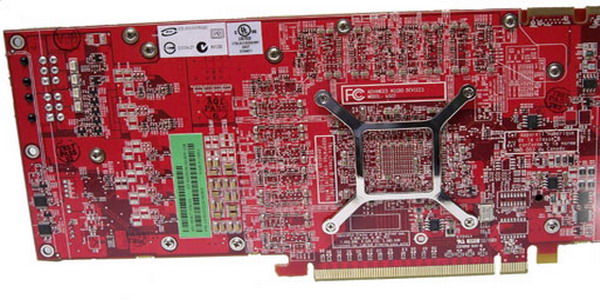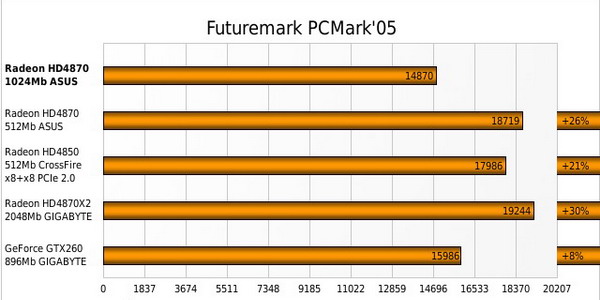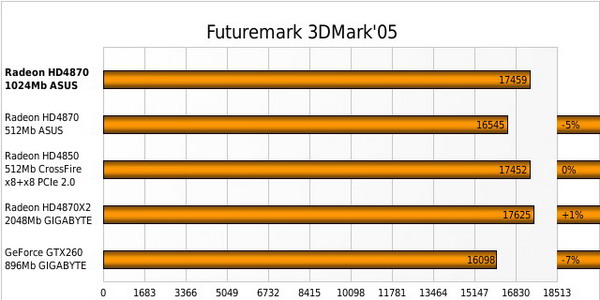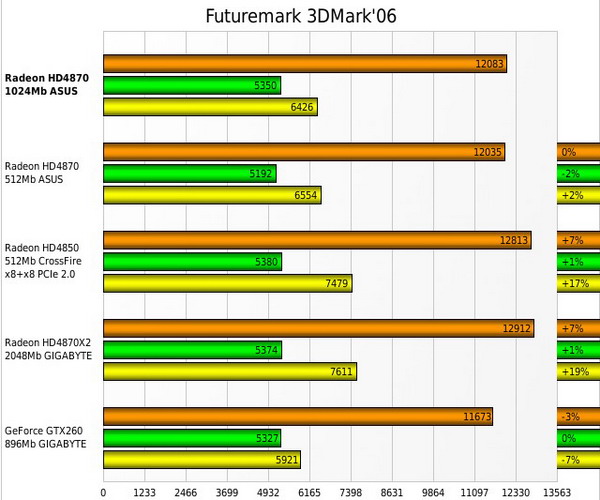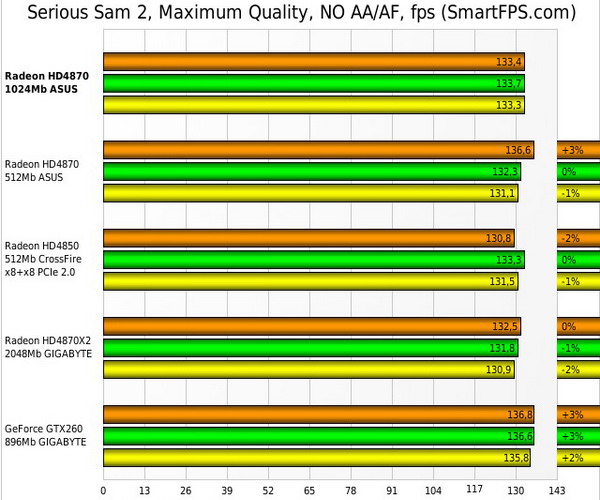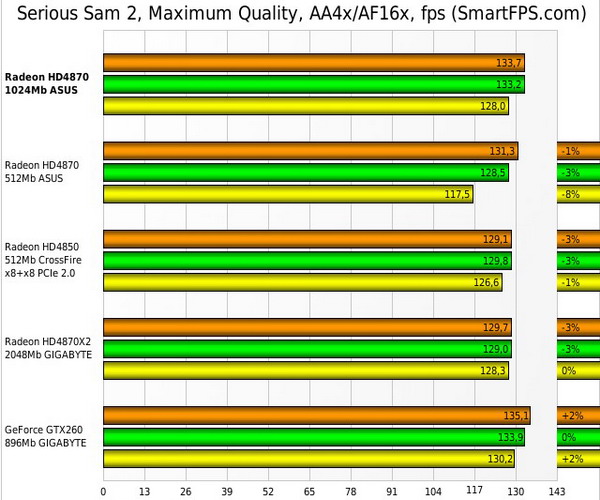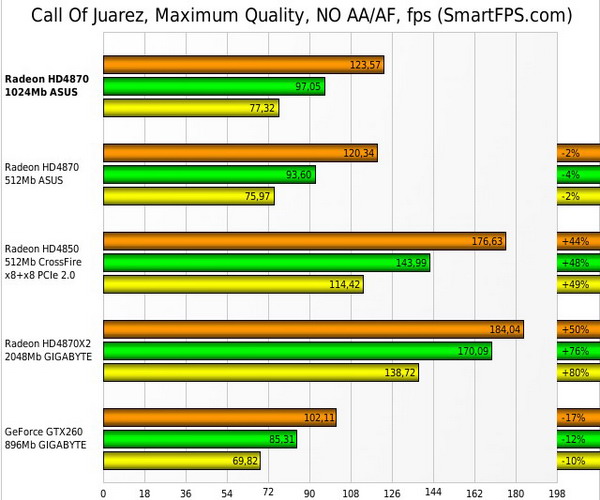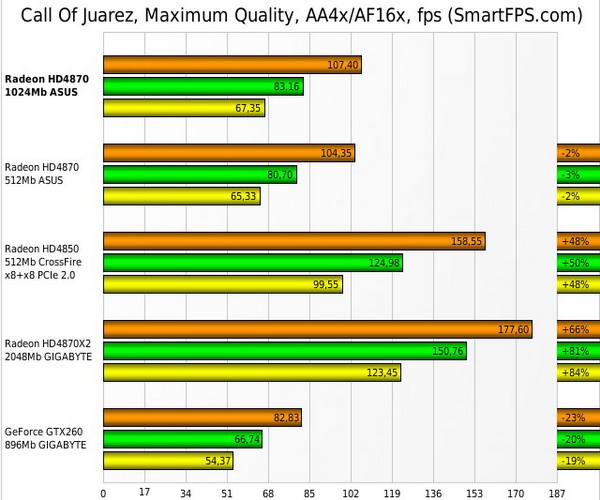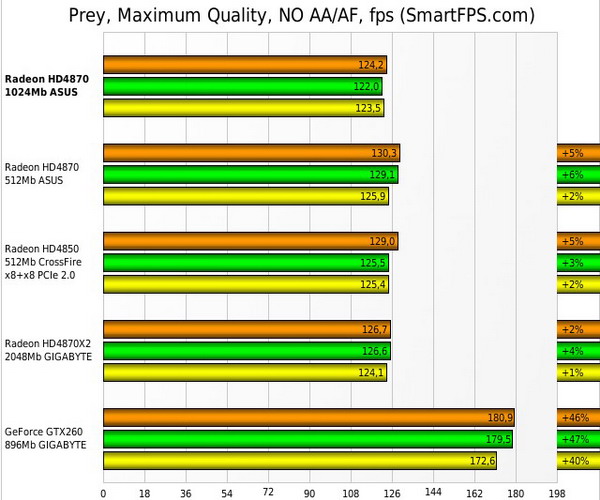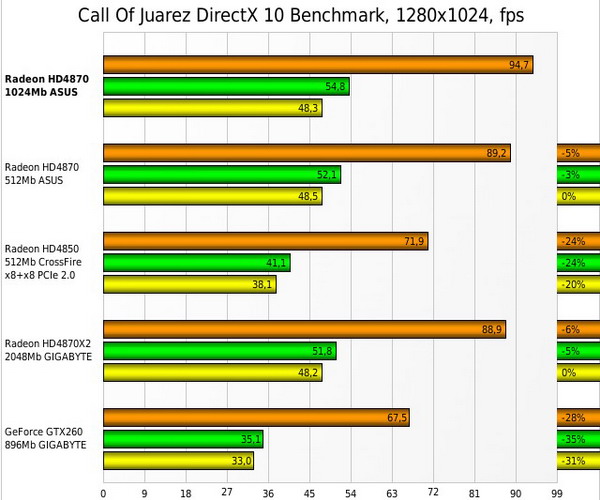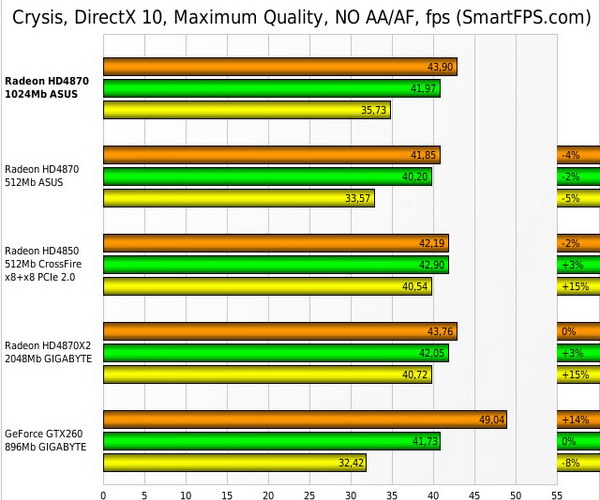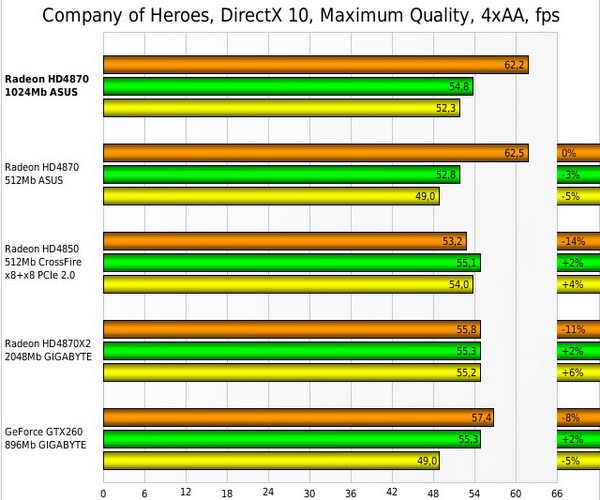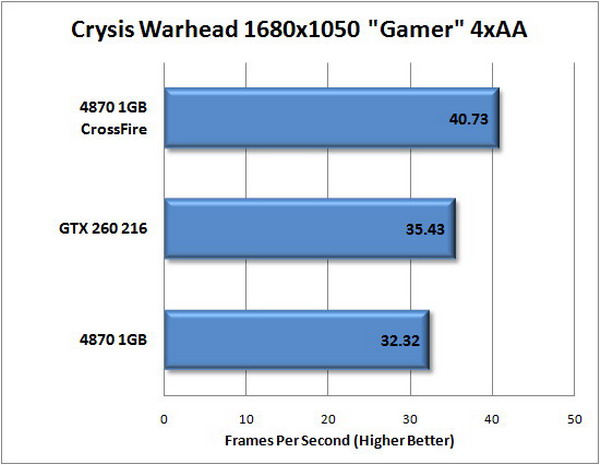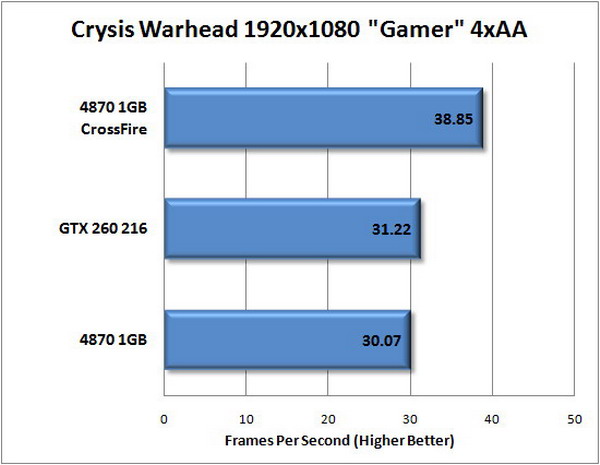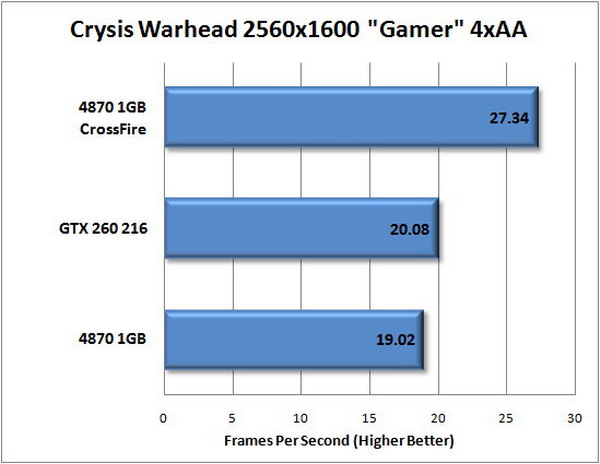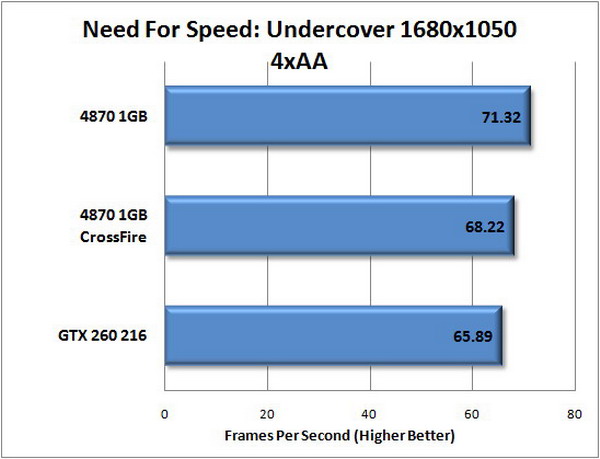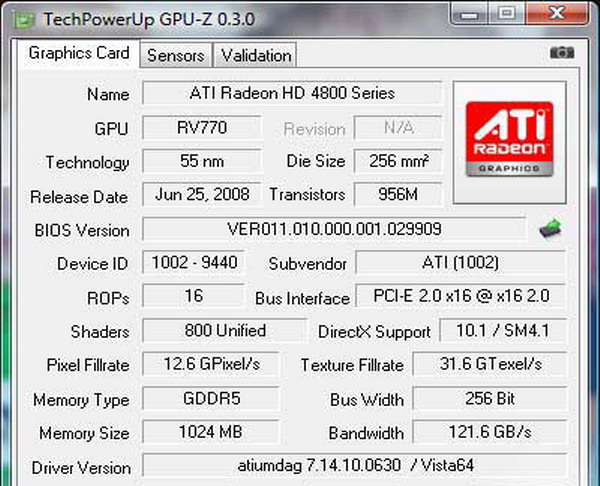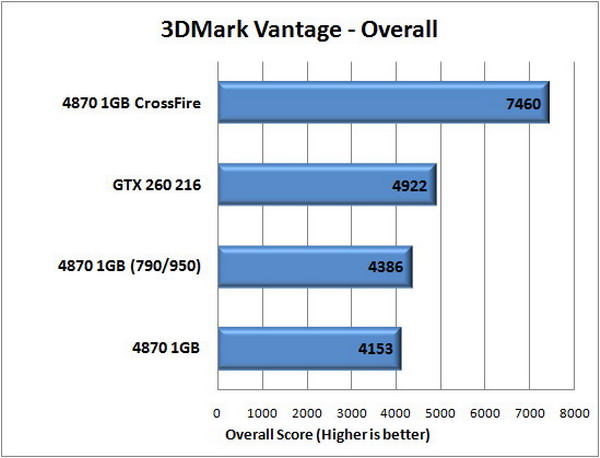Diamond Radeon HD 4870 1GB
Hardware 0 CommentsIntroduction
With every single one of the tests I put our many Radeon HD 4870s through, I was impressed. That didn’t mean that I had reservations; I wondered right away why there wasn’t a 1GB model. It seemed like in every benchmark, once the resolution started climbing, once anti-aliasing was turned up, the card seemed to suffer. It was being punished for not having a large enough frame buffer.
Obviously, the higher-density GDDR5 was being saved for the 4870 X2, which earned the memory no doubt. But there was a painful performance gap and NVIDIA exploited it well with the GTX 280. The 4870 had no problems at lower resolutions but even at 1680×1050 it started to lag behind the GTX 260. The solution here was obvious. Just add RAM.
Normally, adding more video memory is a mistake. It’s a ploy by the manufacturer to make their card look special, it’s a way to make a card sound more capable than it is, and it’s a way to tack on a significant sticker price without adding any component costs. Most often with these cards, the larger frame buffer is actually a downgrade. It’s cheap, old memory, and much, much slower. The practical upshot is that these inflated cards are no better than their counterparts, and sometimes a little worse.
But the 4870 doesn’t get that abuse. It gets double the same ridiculously-fast GDDR5 and it keeps the bus width. It beats the 4870 across the board, but how does it fare against NVIDIA’s top cards? Smooth Creations let me play with the Diamond 4870 HD from their LANShark. Here’s how things worked out.
The Card & Bundle
I didn’t get a retail card, but it is a stock design. And stock is really stock. It’s identical to an HD 4870, except for the sticker, which would be identical, too, except for the fact that it tells you this is the gigabyte version. If I was better with Photoshop (that is to say, GIMP) I’d just add "1GB" to the photos I’ve already taken.
Shopping around, the retail package doesn’t differentiate itself from other 4870s, which isn’t a bad thing at all. It’s as complete as it needs to be, with HDMI and VGA adapters, a video break-out cable, a CrossFire bridge, and a six-pin auxiliary power adapter. The board’s sexy and red, and the heatsink’s copper and chunky. In my experience, the fan moves a lot of air and is capable of making a lot of noise, but only if you suffocate it while running.
Specifications and Setup
In this review, we’ll be comparing the Diamond Radeon HD 4870 to:
- A Diamond Radeon HD 4870 512MB
- A Sapphire Radeon HD 4850 Toxic 512MB
- A EVGA GeForce GTX 260 896MB FTW
- A Zotac GeForce GTX 280 1GB AMP
Test Computer Specifications
- Intel Core 2 Duo E8400 3GHz
- Asus Rampage Formula (Sponsored by Asus)
- 2GB Crucial Ballistix Tracer DDR2 800 @ 4-4-4-12 (Sponsored by Crucial)
- Thermaltake Toughpower 1000 (Sponsored by Thermaltake)
- Windows Vista Ultimate x64 (Sponsored by Microsoft)
Video Card Specifications
The Diamond HD 4870 is a magnificent beast. A 956 million-transistor processing powerhouse, a technology statement and dream come true for enthusiast gamers hungry for the fastest GPU ever made. Featuring a 2nd generation unified shader architecture, massive processing power and an unprecedented 256-bit memory interface, HD 4870 will deliver astonishing performance and the richest feature-set yet for a big ultra-high definition gaming experience with all of the bells and whistles turned up to the max. The HD 4870 is quite simply a ticket to the future of PC gaming.
DirectX 10 Titles
Performance Notes
The gap between the 4870 1GB and a 4850 is startling, unlike the more subtle jump from 512MB 4870 to 1GB 4870. It finally competes against the GTX 260 and 280, and shows no weaknesses with these DX10 titles, not the least of which is Crysis, but doesn’t showcase the framebuffer at these levels; it wants to play at higher resolutions or with more antialiasing. Still, the apples-to-apples reads that the GTX competition is considerable.
DX9, OpenGL, and Synthetics
Performance Notes
At the very least, the 1GB 4870 does much better than its predecessors, but in these tests, not really better than other 4870s. You’d have to play at higher resolutions or with more AA to discern the difference. Synthetics show the card doing well, another non-surprise, but the GTX 260 still holds its ground.
Video, Power, and Overclocking
With all of these high-end cards, video acceleration it as perfect as it gets.
Power consumption isn’t great here, ATI sticks with their broken mold having gone after performance in lieu of power efficiency. But there isn’t an additional power burden for having extra memory; and there shouldn’t be, since there are the same number of memory chips.
The heatsink goes unimproved, which at idle, is damn quiet. Under a load, the 4870s become fairly loud, with fluctuations in fan speed according to temperature; this, actually, is more prominent than the fan’s volume, which is nowhere near as loud as the GTX 280. If your choice is between a GTX 260 and a 4870 and noise is a primary concern, stick with the 260–it’s practically inaudible under any load.
Overclocking is practically guaranteed to max out the Catalyst Control Center’s limits. I mean, with the amount of air the fan is capable of moving and the all-solid-state power regulation, getting the extra Mhz is as easy as dragging a slider.
Conclusion
Sporting the extra-large framebuffer erases the niggling doubts I had concerning the 4870 I played with at its release. This is an excellent single-GPU card and it’s priced very well. If you’re an AMD or ATI fan, this is the card to get–assuming you’ve only got this much money and a single PCI-Express slot.
Ironically, It doesn’t present the same value as other ATI cards, and its greatest competition comes not from NVIDIA but actually other 4800-series hardware. It’s not hard or even much more expensive to get a motherboard that supports CrossFire, and for the same number of dollars (or whatever rainbow-colored currency you may be saddled with) you can get two 4830s and, pending a good deal, two 4850s, both of which will outperform. Granted, two cards are not as power-friendly, and if you’re looking to get aftermarket cooling, twice as expensive in that regard.
NVIDIA, on the other hand, is competing here, and hard, from a price/ performance perspective. If you’re only interested in one GPU and you’re not affiliated with AMD or ATI, even the GTX 260 is a better deal.
But there’s one really stellar application of gigabyte 4870s: getting mated with a 4870 X2. CrossFire is a beautiful thing, and three of these GPUs is the configuration to covet. It’s been a long wait, but it’s clear that multi-GPU is viable, appreciable, and accessible. I can’t wait to test this card along side an X2. It’s gonna be sweet.