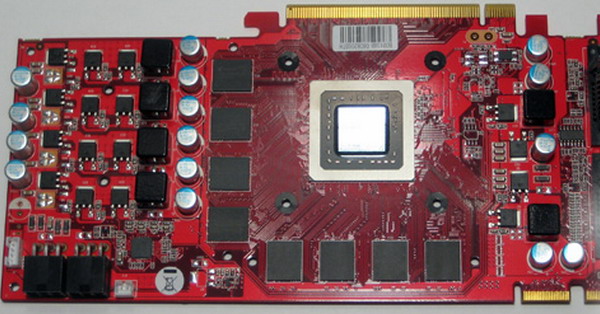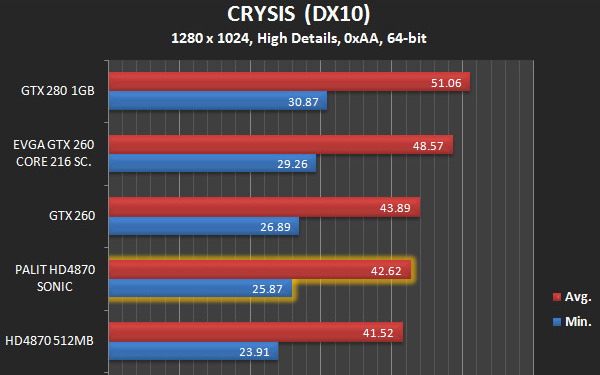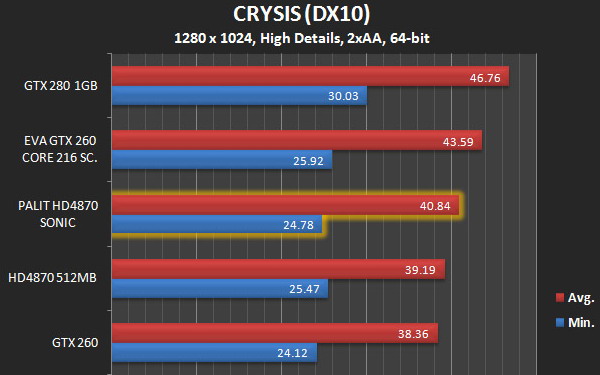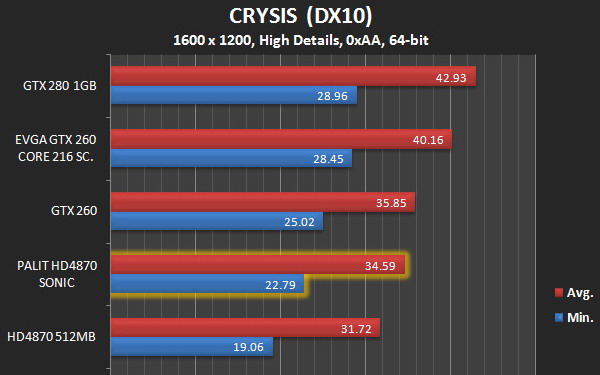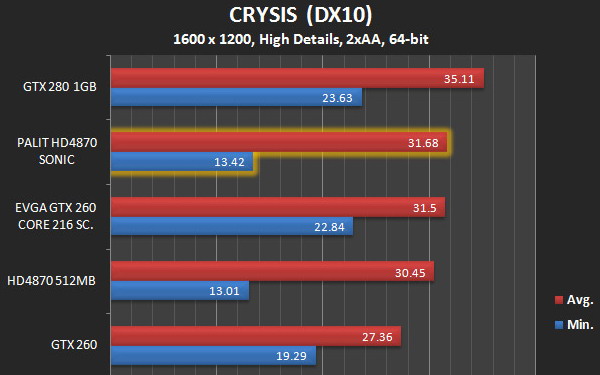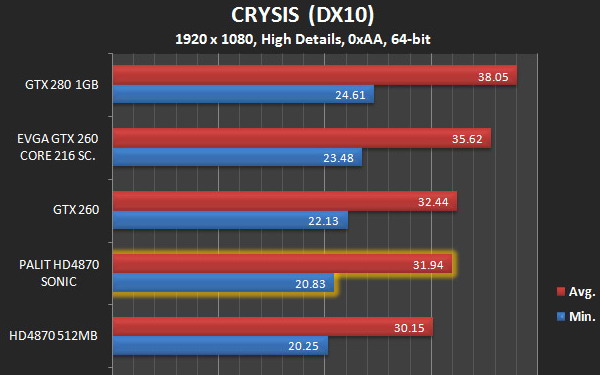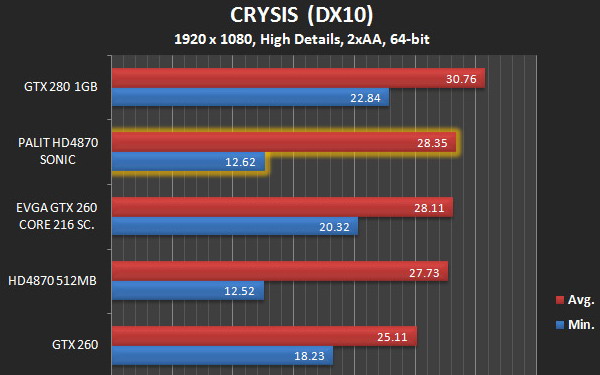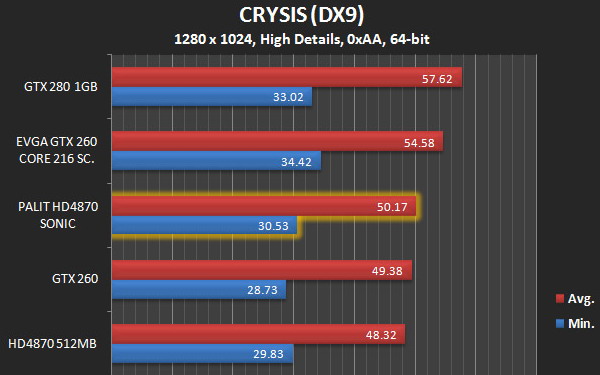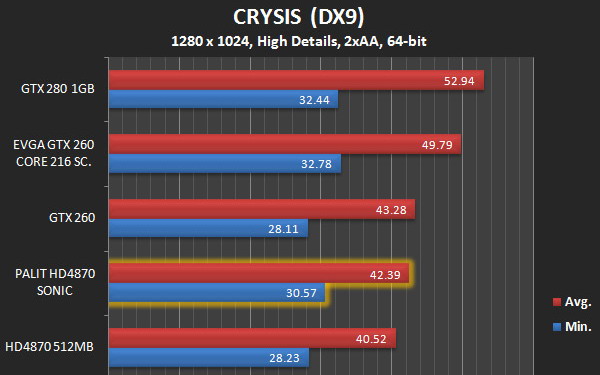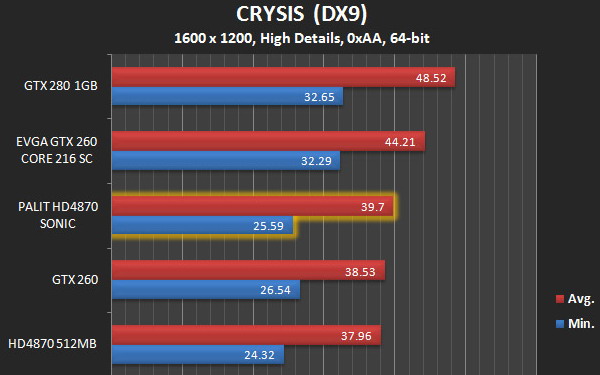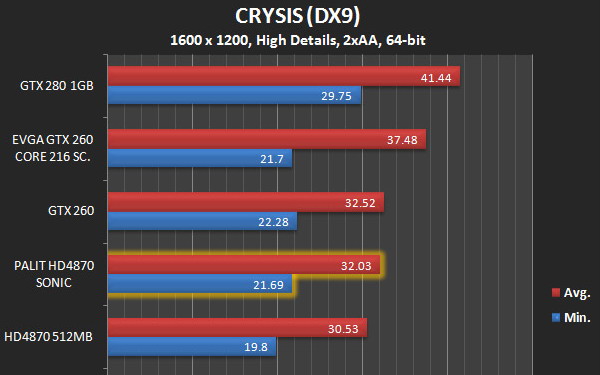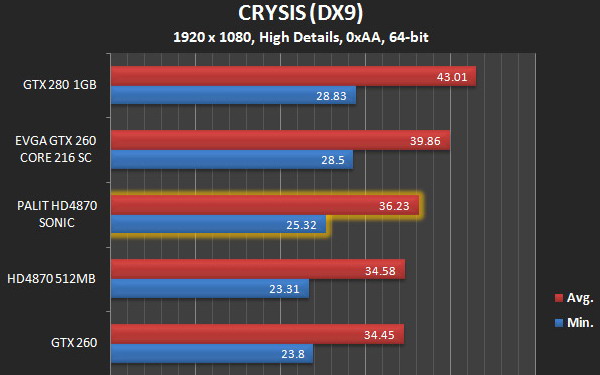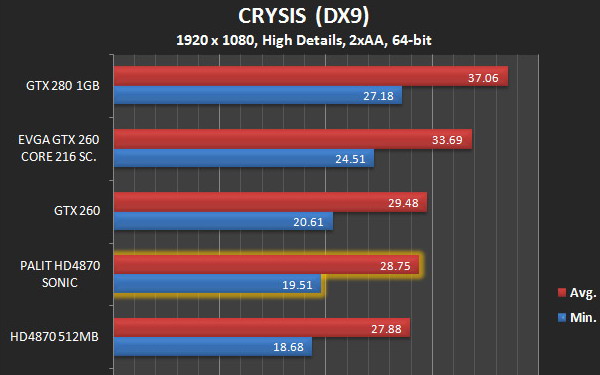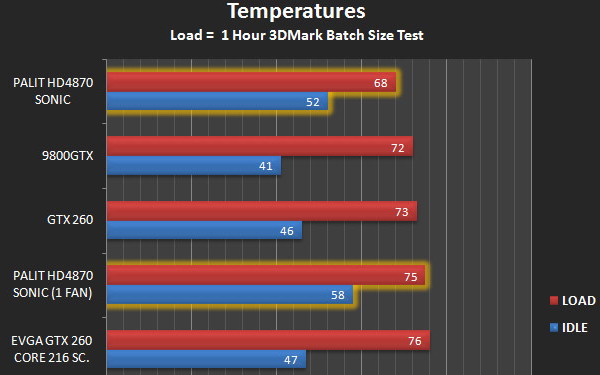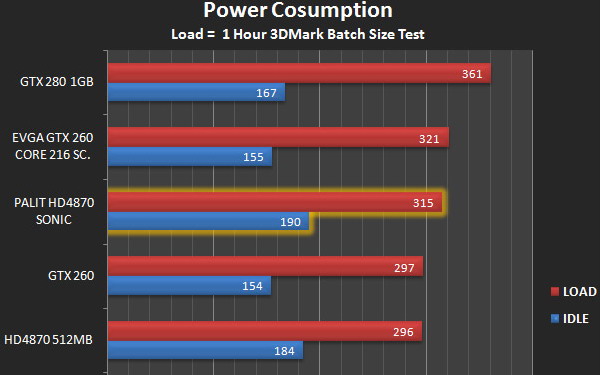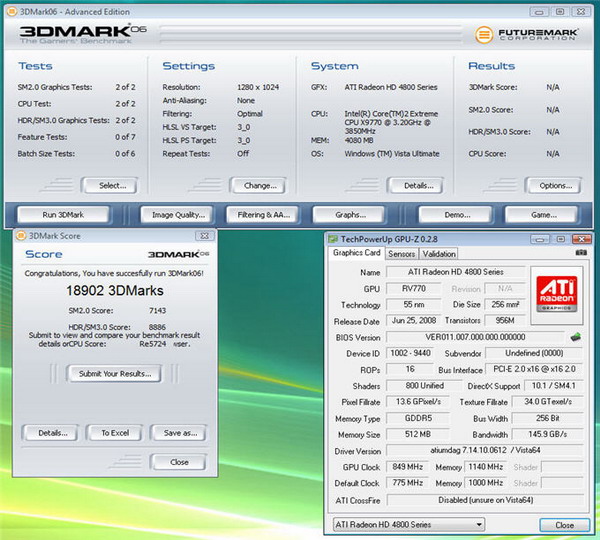PALIT Radeon HD 4870 512MB Sonic Dual Video Card
Hardware 0 CommentsIntroduction
Having already taken a crowbar to prices like a spree-killing Yellow Man, the 4870’s refresh seems overdue. The card, stonkin’ as it is, has an annoying stock heatsink and a lot of untapped overclocking potential. There’s a short list of non-stock, factory-overclocked 4870s that need reviewing.
First on my list is Palit’s Radeon HD 4870 Sonic Dual. With its long heatsink and large fans, not to mention namesake, the thing promises quiet, and at the flick of a switch, overclocking. Not everything stood up to scrutiny. At least it’s still inexpensive.
The Card & Bundle
The board layout, under the heatsink, is appropriately rearranged. The two six-pin power connections are rotated 90 degrees, pointing up from the top of the card, not away, for better airflow around the power regulation hardware, which has a small dedicated heatsink through the main heatsink. The fins of the GPU heatsink are spread widely enough that it doesn’t obstruct the MOSFET heatsink’s air flow.
The fans aren’t identical. The Tetris-block heatsink is lifted up over the MOSFET heatsink and leaves less room for cooling; this section is cooled by a 70x10mm fan, where the GPU heatsink is cooled by an 80x20mm fan. This is an issue. Also, the card doesn’t exhaust out the back of the case; the trade-off is connectivity. In addition to the twin DVI connectors, which are HDMI-ready via adapter, there’s a DisplayPort connector and an innocuous overclocking switch. It’s not a cool knife-switch, which would have instantly propelled this card to Must Have status.
The rest of the card is boilerplate. Of course, the card is CrossFireX-ready, with the standard two CF tabs at the top. The back of the card is naked, sans heatspreader like other 4870s. It’s also the same, not-quite-full-length 9.5" as other 4870s.
The bundle is dry. VGA, HDMI, and power adapters, a quick-start guide, and a driver disk. For the bulk of the testing, I set the BIOS to Fast, because what’s the fun in benchmarking it at stock clocks?
Specifications and Setup
In this review, we’ll be comparing the PowerColor HD 4870 Sonic Dual to:
- An PNY GeForce 9800 GTX 512MB XLR8
- An Sapphire Radeon HD 4850 512MB Toxic
- An EVGA GeForce GTX 260 896MB FTW
Test Computer Specifications
- Intel Core 2 Duo E8400 3GHz
- Asus Rampage Formula
- 2GB Crucial Ballistix Tracer DDR2 800 @ 4-4-4-12 (Sponsored by Crucial)
- Thermaltake Toughpower 1000 (Sponsored by Thermaltake)
- Windows Vista Ultimate x64 (Sponsored by Microsoft)
Video Card Specifications
- Manufacturer’s Website
- Bus interface: PCI Express 2.0
- Memory Support: 512MB GDDR5
- Memory Interface: 256 bit
- Sonic Memory / Core Clock: 3800MHz (950 x 4) / 750 MHz
- Turbo Memory / Core Clock: 4000MHz (1000 x 4) / 775 MHz
- RAMDACs: 400 MHz
- Full Microsoft DirectX 10.1 Shader Model 4.1 support
- Dynamic geometry acceleration
- Game physics processing capability
- ATI PowerPlay technology
- ATI CrossFireX Multi-GPU Technology
- ATI Avivo HD video and display technology
- HDCP capable
- HDMI function via dongle
DirectX 10 Titles
Performance Notes
There’s no doubt that any HD 4870 is going to do very well here. Thanks to driver improvements, they’ve all seen speed bumps, but the performance differences aren’t really better than a reference HD 4870.
DX9, OpenGL, and Synthetics
Performance Notes
Again, a thoroughly impressive performance. Thanks to the overclock, the Palit Sonic Dual leads with excellent synthetic scores, if not dominating gaming scores.
Video, Power, and Overclocking
Identical to a 4850, and practically all current-generation performance video cards, a 4870 excels with video. The previous subjective shortcoming’s of ATI’s video processing, namely delays with moire compensation, are now gone.
Interestingly enough, the Sonic Dual doesn’t consume more power in overclocked mode. This means that it’s all software-based, and doesn’t make use of over-volting to achieve its higher frequencies. This doesn’t mean that it’s a power-friendly card, with its demanding idle and load power requirements.
I’ve got a bone to pick with this heatsink. It kept the card cool, very cool–at least 15 degrees less than the stock heatsink under load bringing things into a much more comforting 65-70 degree range. But it’s that there are two fans with two very discordant audio profiles. The 70mm fan runs nearly independently of the GPU fan, and is always audible and high-pitched. It will be heard over any ambient noise, and it’s particularly audible next to the fluctuations of the thermally-controlled 80mm fan; the shifting pitches are more distracting than any single fan operating at similar noise levels. Even taking manual control of the fans, setting their speed to 25%, the small fan is almost as present; it just won’t be tamed.
Depending on who you ask, the overclocking setting put the GPU at 775MHz and the memory at 1000MHz, but even with multiple switch-flips and reboots, GPU-Z and Catalyst Control Center reported the speeds at 750MHz and 950MHz, which means that only the memory is overclocked and even then by a slight 50MHz. This goes a long way to explaining why this card doesn’t perform noticeably better than a stock 4870.
But I didn’t let that stop me. This card did not-too-shabbily, hitting 815MHz on the core and 1060MHz on the memory, or about 12%, all around, over the factory "overclock".
Conclusion
Because the card is priced identically to other stock HD 4870s, it’s hard not to recommend it, but that doesn’t mean it’s any better. Palit offers a decent warranty and class-leading performance, but aside from the DisplayPort connector, the features don’t pan out evenly, and I’m not just talking about the dual-BIOS issue, which may have been a fluke.
Cutting right to it, the heatsink isn’t quiet. It’s cool, and it overclocks well, but the only way to make it less noisy is to replace it–which, seeing how it’s got a heatsink readily-fitted for the power regulation bits, it’s a prime candidate for Zalman’s ever-present modification. It does make less noise than a stock heatsink, but it’s a different quality of it, and I find it more off-putting. The lack of exhaust could be a deal-breaker, particularly with compact builds.
I’m not impressed with this card, but that doesn’t mean I’m saying it’s bad. Because of the price, I’m going to point everyone in its direction, but if you’re looking for that perfect HD 4870, overclocked and quiet and good-looking, don’t dawdle here. It’s, at the very least, a step sideways, and to each his own.