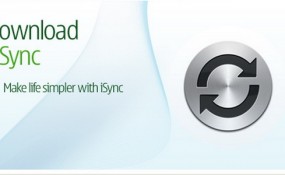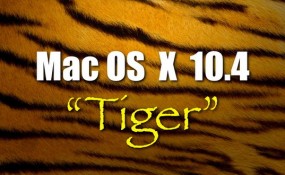I’ve just read about CoverFlow over on The Tao of Mac. It allows you to browse your albums complete with beautiful artwork pulled from any sources it can find, whether that’s buried in your song tags, collected via Synergy, or looked up on Amazon. So, if you’re running a Mac with OS X 10.4 (it’s … Read this review…
Software
I may have missed a memo or post on a Mac forum or news site, but it seems to me that poor old iSync is slowly being phased out. One of the first screenshots I saw of OS X showed iSync and my thought was: “Cool!” When I first got my Mac, the only icon … Read this review…
Software
I don’t have much that I need to save in order to make my life worth carrying on with should my hard drive die; currently I back up about two and a half gigabytes of data to a DVD-RW once a week. There are more than a few smallish files that could do with being … Read this review…
Software
My copy of Tiger finally arrived; one faultless “Archive and install” later and I’m swimming in it’s goodness. Early highlights for me are a couple of the biggies: Dashboard, which I knew was gonna be fun, and Spotlight which is just so damn useful. There are plenty of other sites/blogs going into detail about all … Read this review…
Software
It’s not often I consider changing my system icons because I really like the standard Aqua style, but these drive icons are quite a nice alternative – different but still similar enough to fit in without me having to change the rest to match. The set is called “iDrives” and they were made by the … Read this review…
Software
I don’t minds adverts in a newspaper. I don’t mind adverts between TV programmes. I even don’t mind adverts on a website. I do, however, mind adverts when they appear slap-bang in the middle of work I’m trying to do. I opened iPhoto yesterday only to be confronted with: If it was an update to … Read this review…
Software
I learned something new about taking screen shots of the desktop in OS X the other day. I already knew that pressing Shift+Command+3 gave you a shot of the entire screen and that pressing Shift+Command+4 gave you a cross-hair mouse cursor so you could drag a rectangle around the area you wanted to grab. What … Read this review…
Software